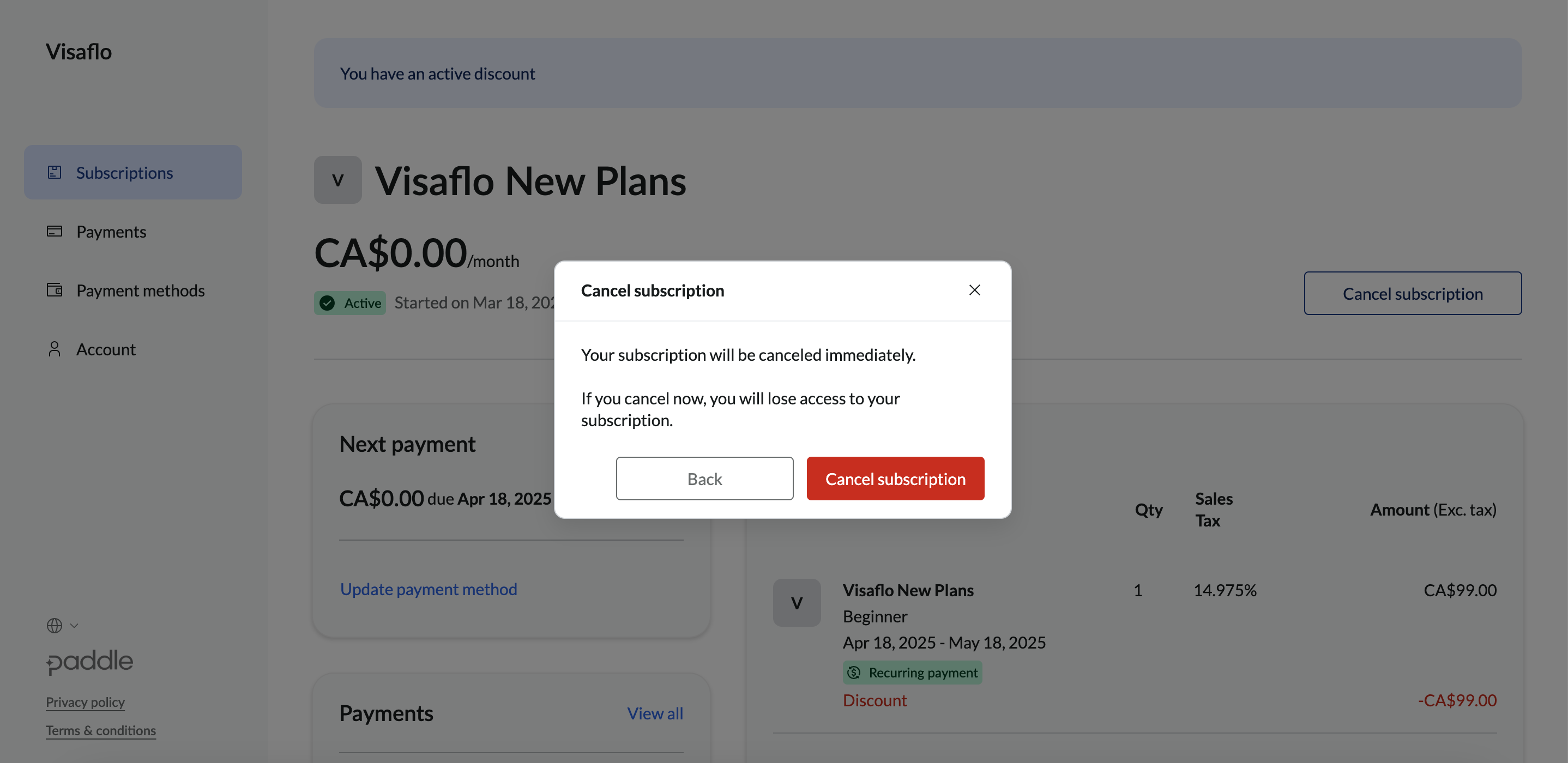✅ Manage Subscription
Easily manage your subscription settings to ensure your plan suits your needs and preferences.
Step 1: Go to Billing & Invoices in your Account Settings.
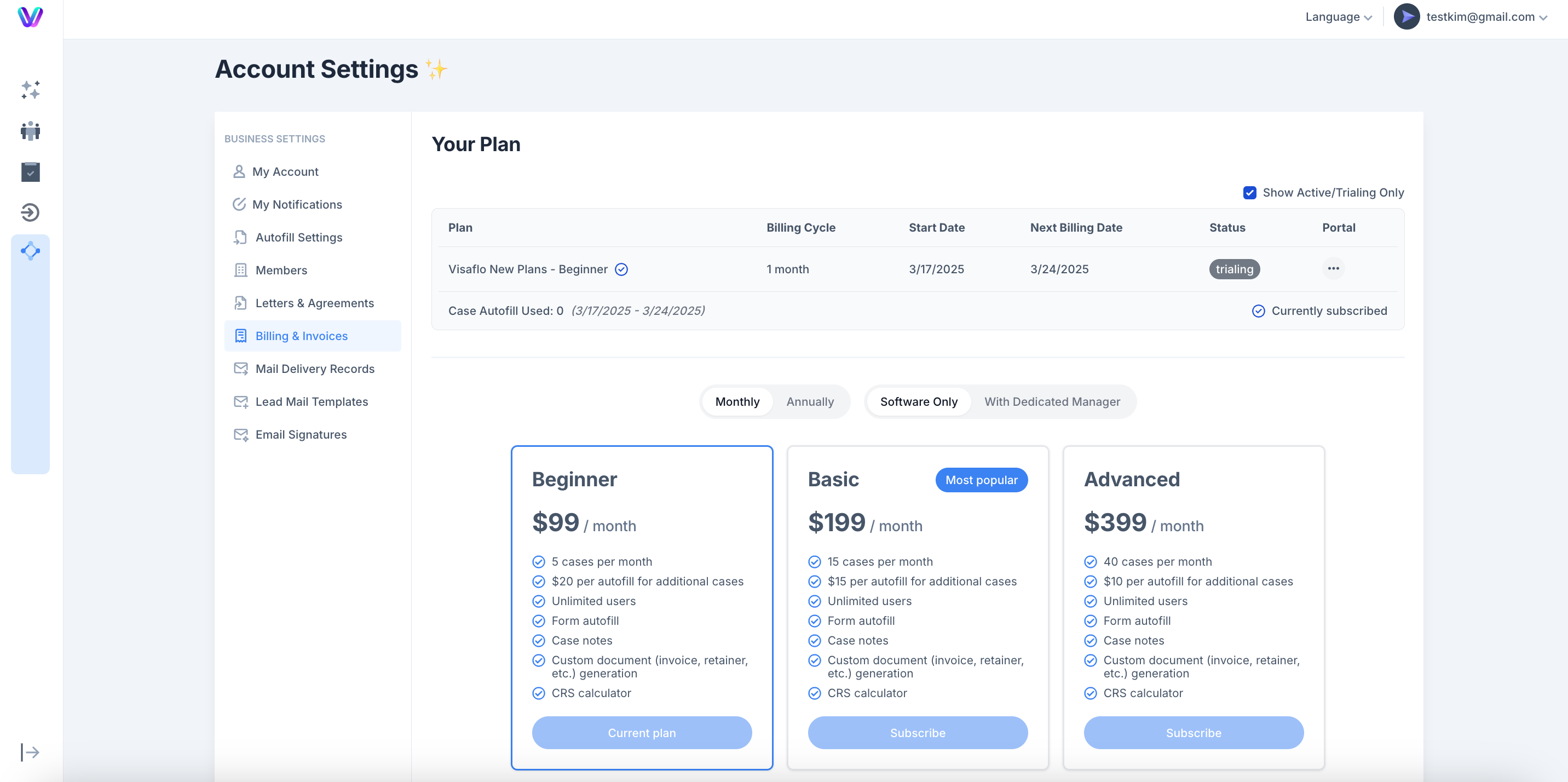
Step 2: Explore options for monthly or annual plans, with or without a dedicated manager.
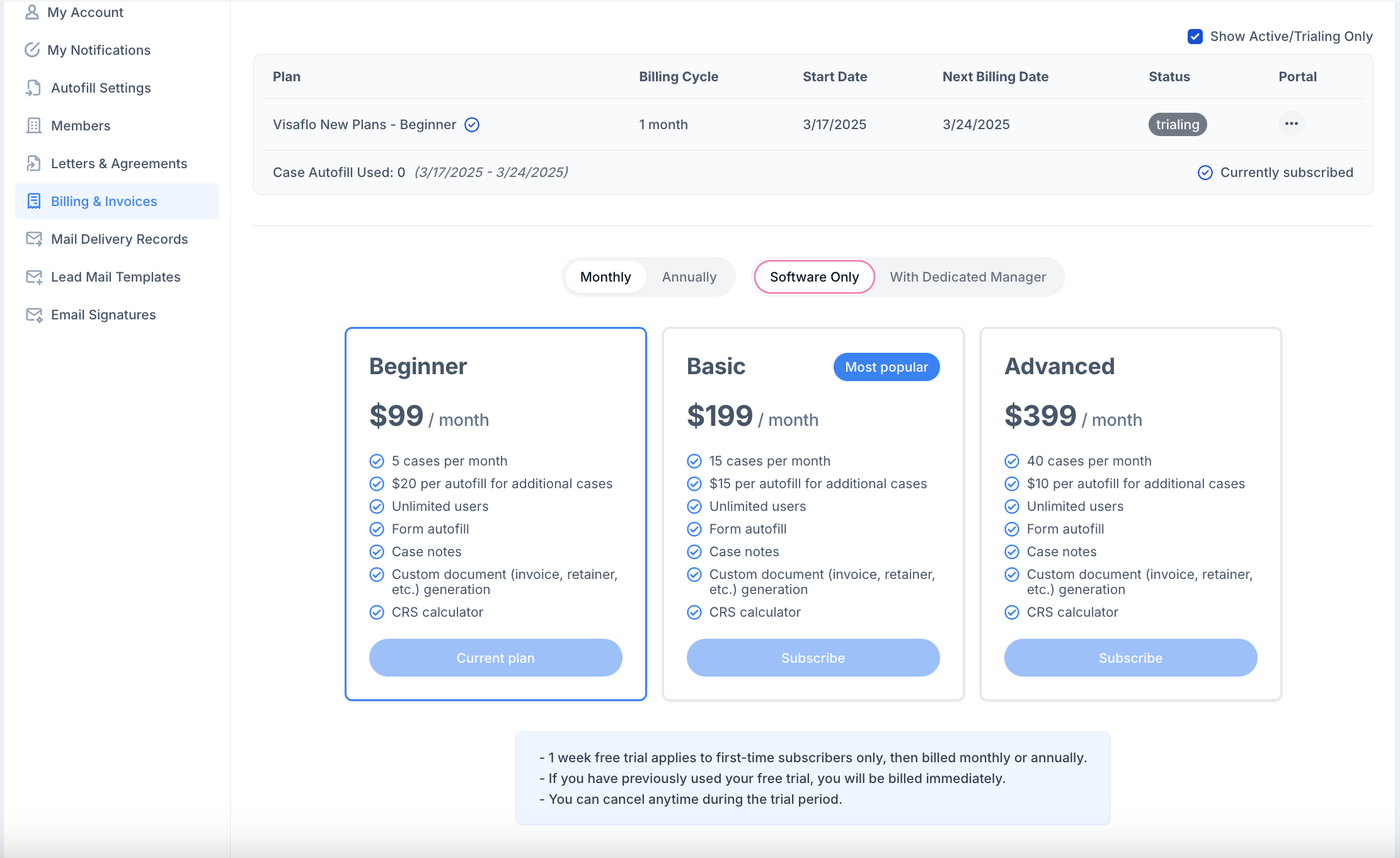
Step 3: If you decide to continue with one of our plans, provide your information and payment details.
📌 Please note:
-
A 1-week free trial applies to first-time subscribers only, after which you will be billed monthly or annually.
-
If you've already used your free trial, you will be billed immediately.
-
You can cancel at any time during the trial period.
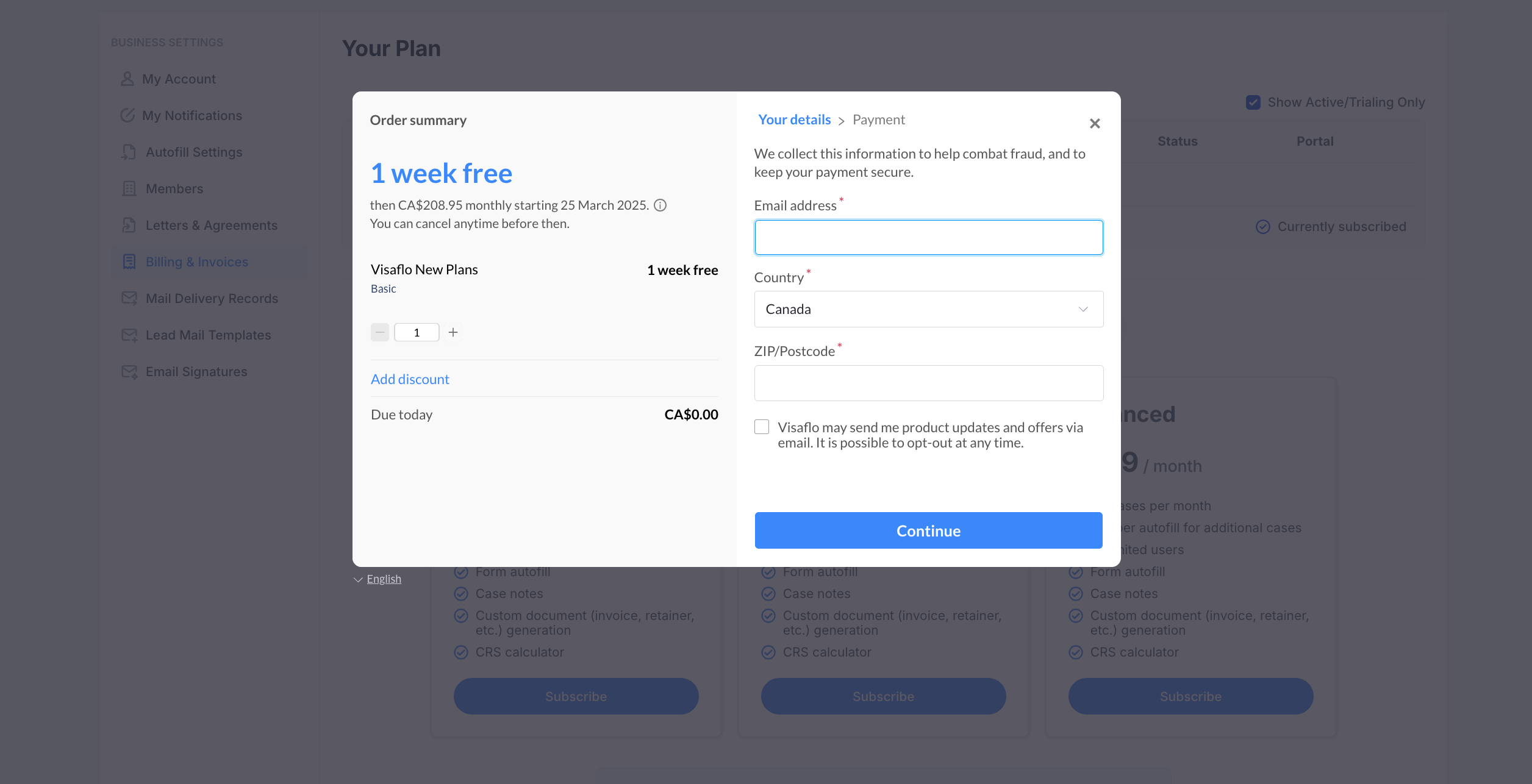
Step 4: Now you are subscribed to our plan!
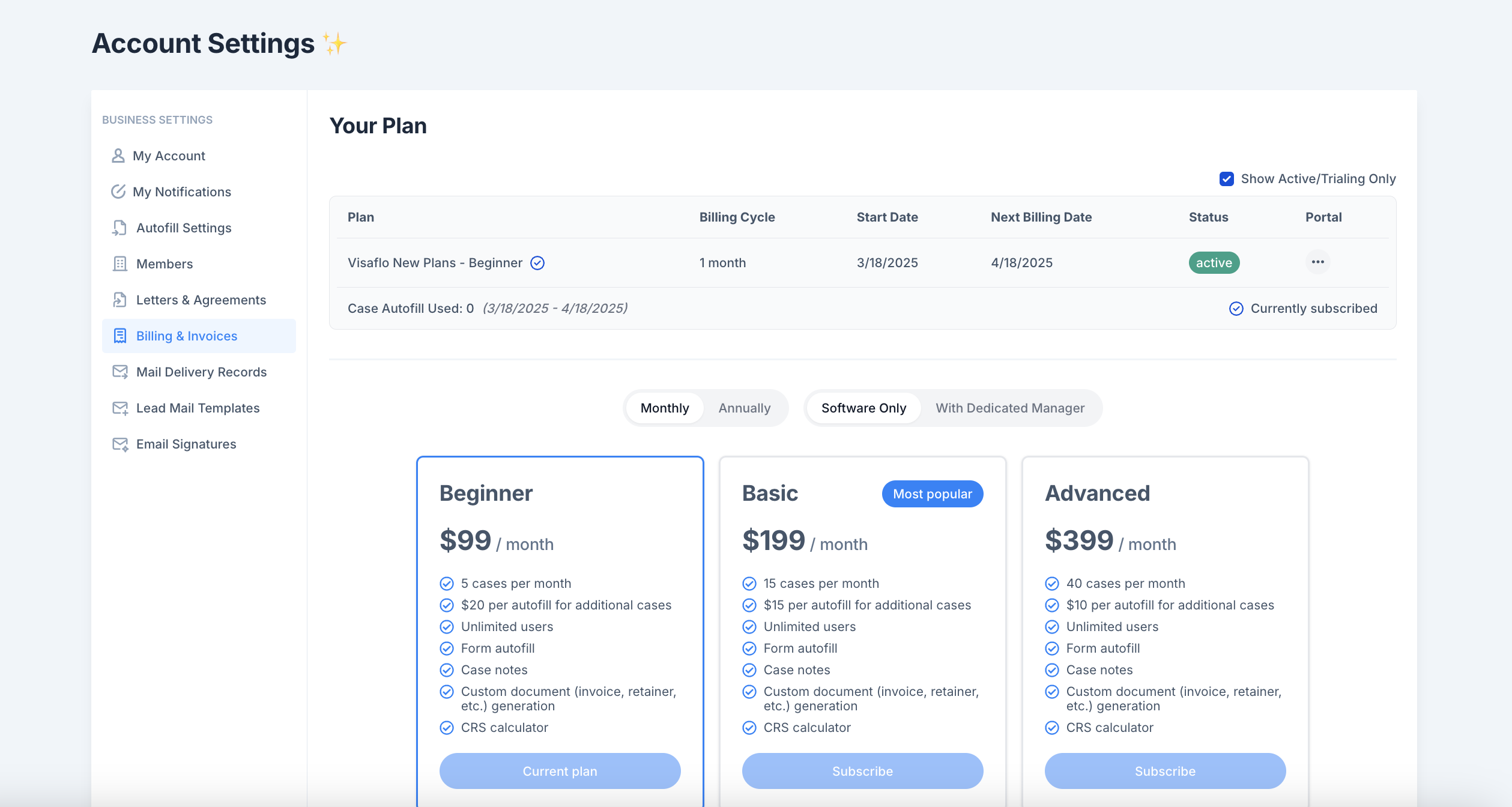
-
Take an overview, cancel or update your payment method by clicking on the button on the right
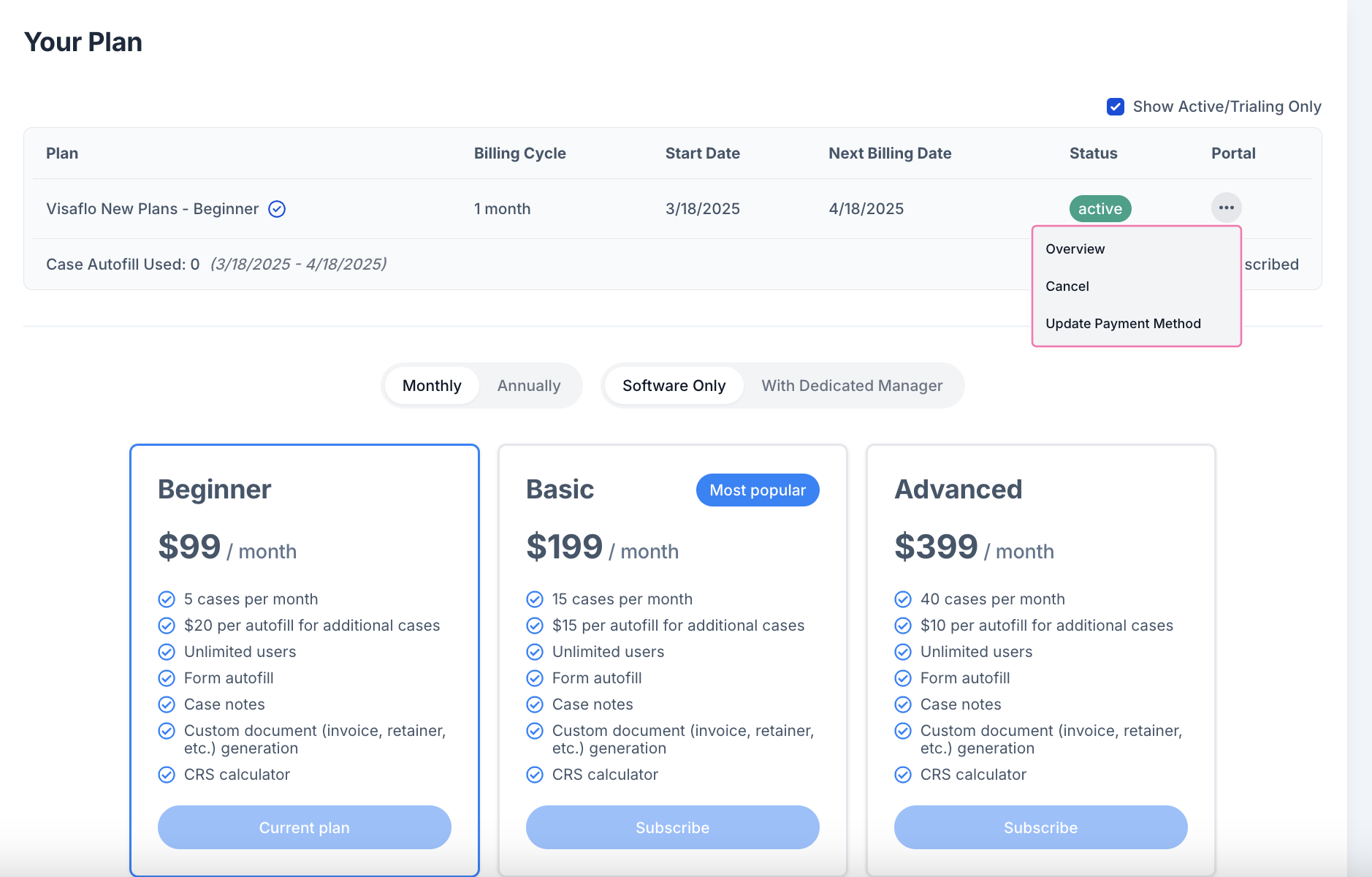
-
If you would like to cancel the subscription, simply press the ‘Cancel’ button and it will lead you to this page for final confirmation.