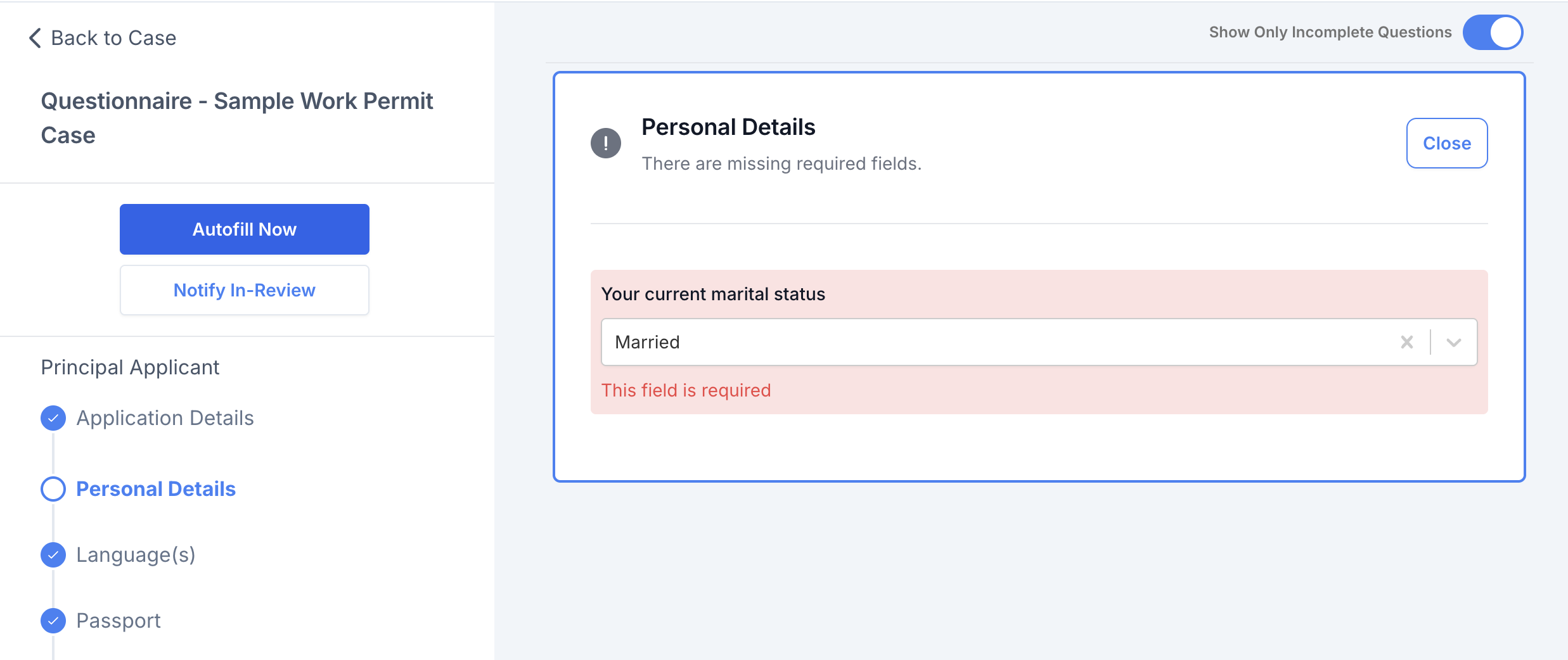📋 View Questionnaire
You can easily review their responses directly within the case. Follow these steps to access and manage questionnaire data.
Step 1: Navigate to the Case
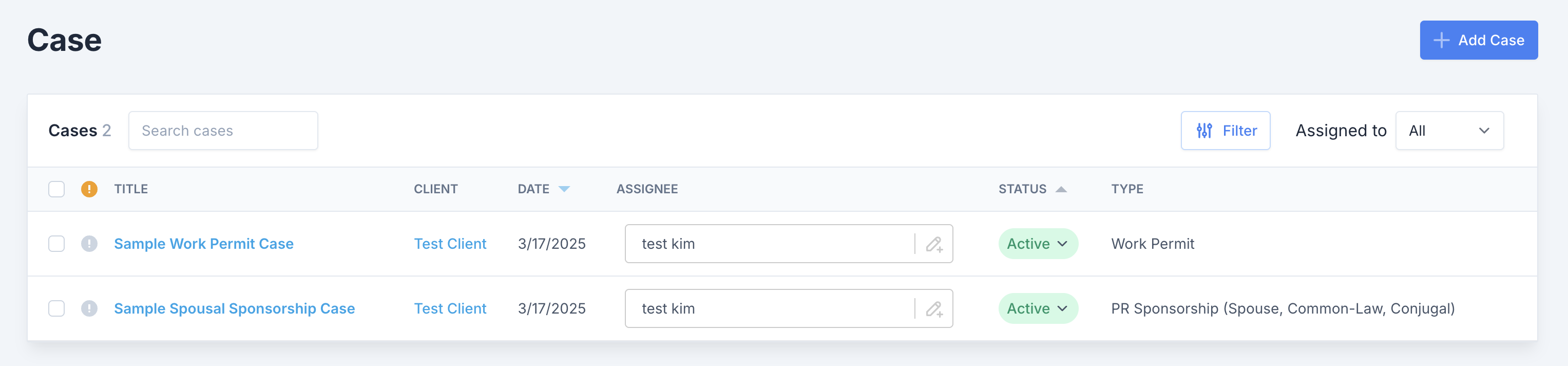
-
Click on Cases from the dashboard.
-
Select the specific case for which you need to send a questionnaire.
Step 2: Click “View Forms“ button
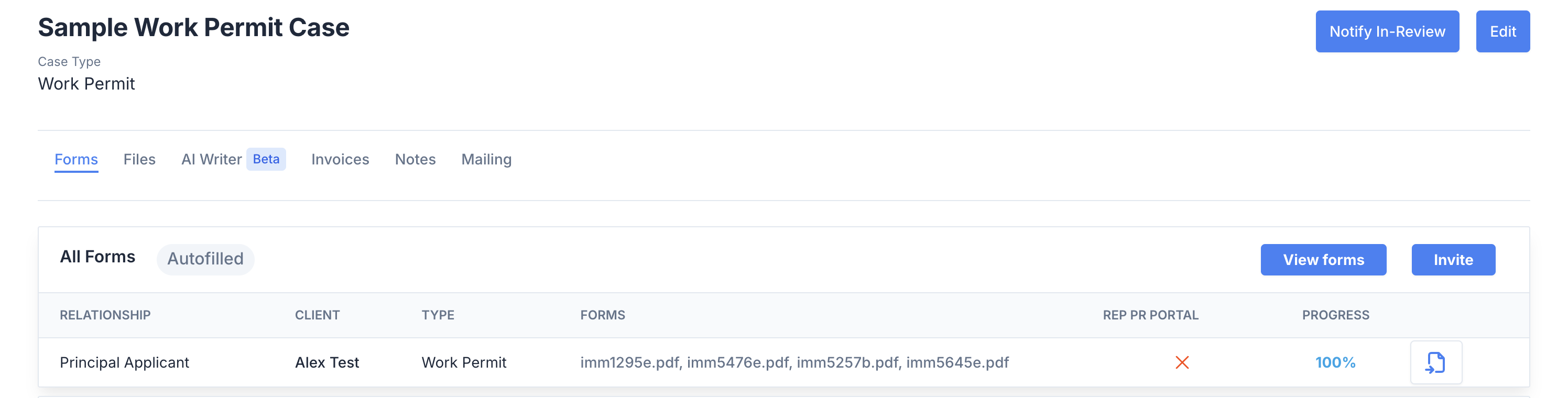
Step 3: Review the Responses
-
The questionnaire will display all responses submitted by the client.
-
Review the details to ensure completeness and accuracy.
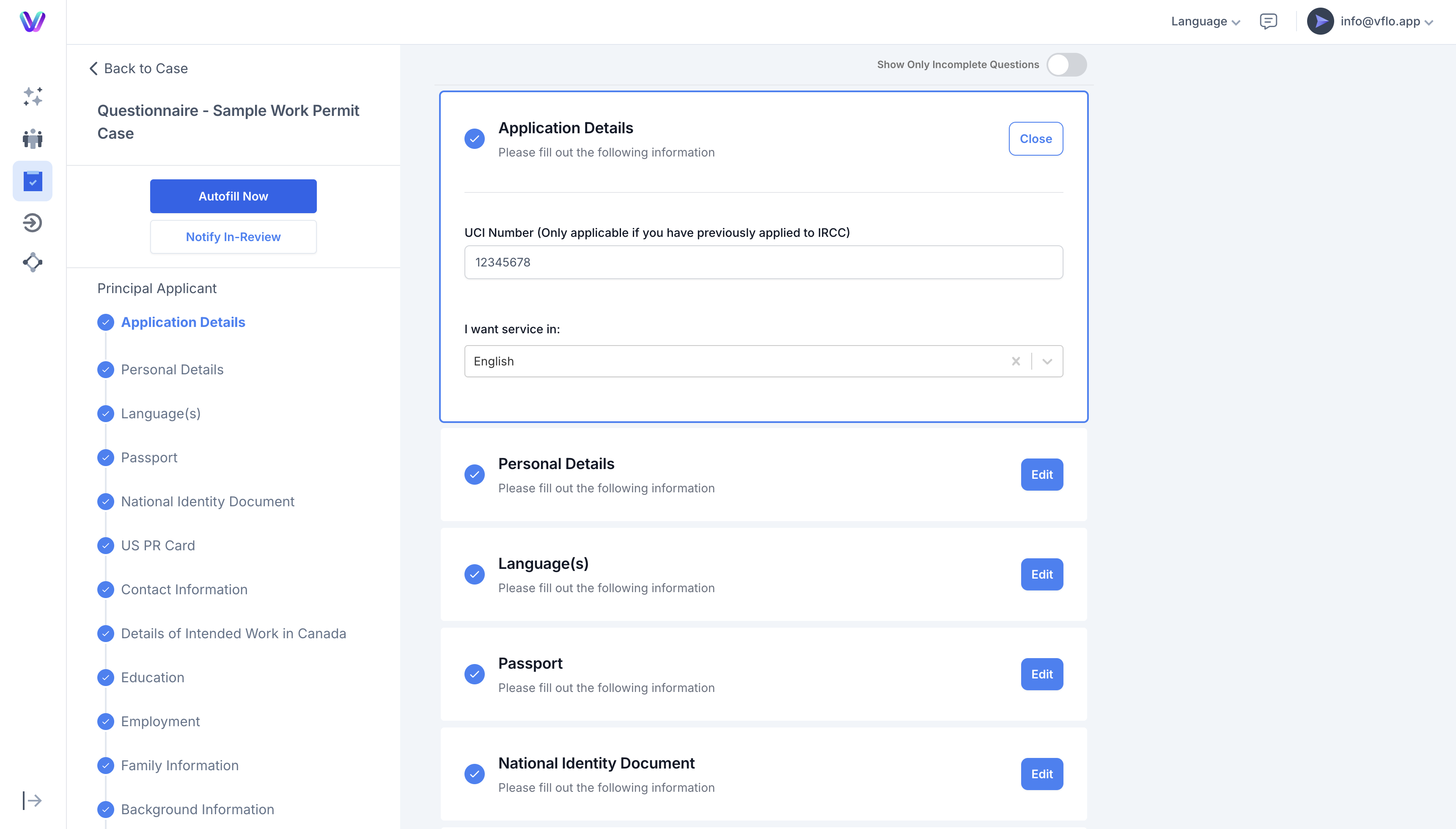
Tip: Show Only Incomplete Questions
-
Toggle “Show Only Incomplete Questions“ to view only unanswered questions.