📁 Creating a Case
Managing immigration cases is seamless with Visaflo. Follow these steps to create a new case and start processing applications efficiently.
Step 1: Navigate to the Case Dashboard
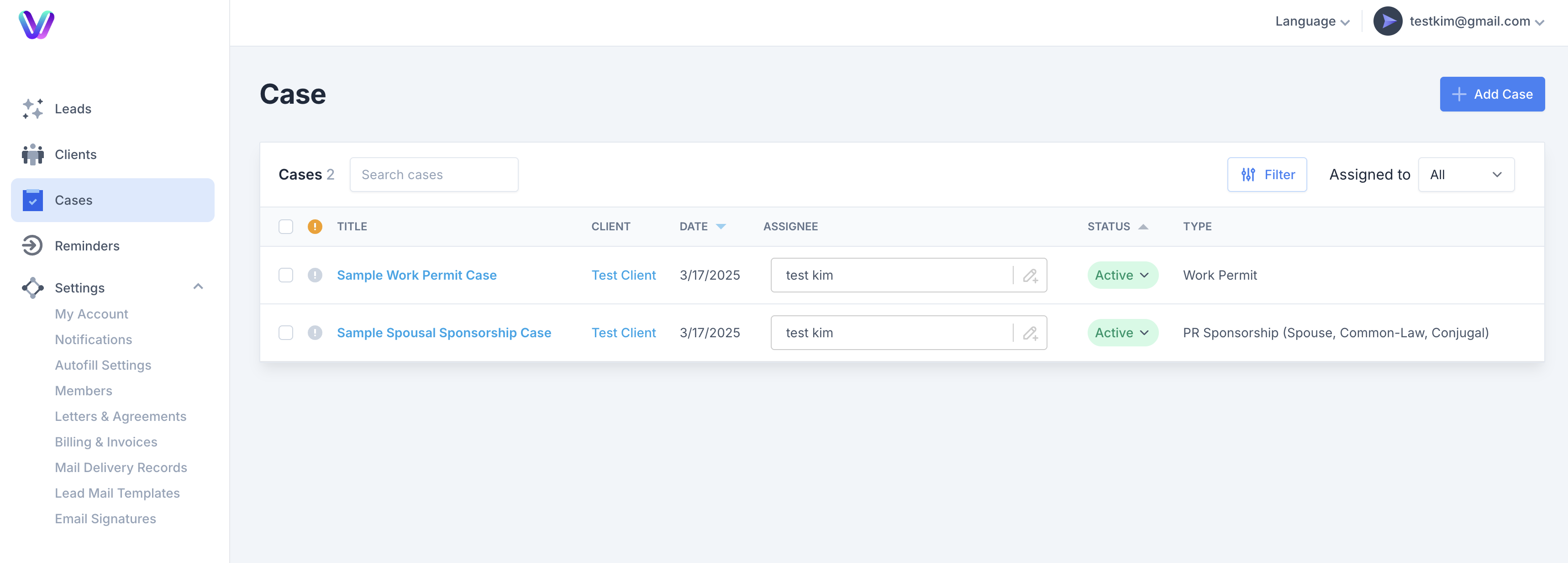
-
Log in to your Visaflo account.
-
Click on Cases from the main dashboard.
-
Select + Add Case to begin.
Step 2: Enter Case Details
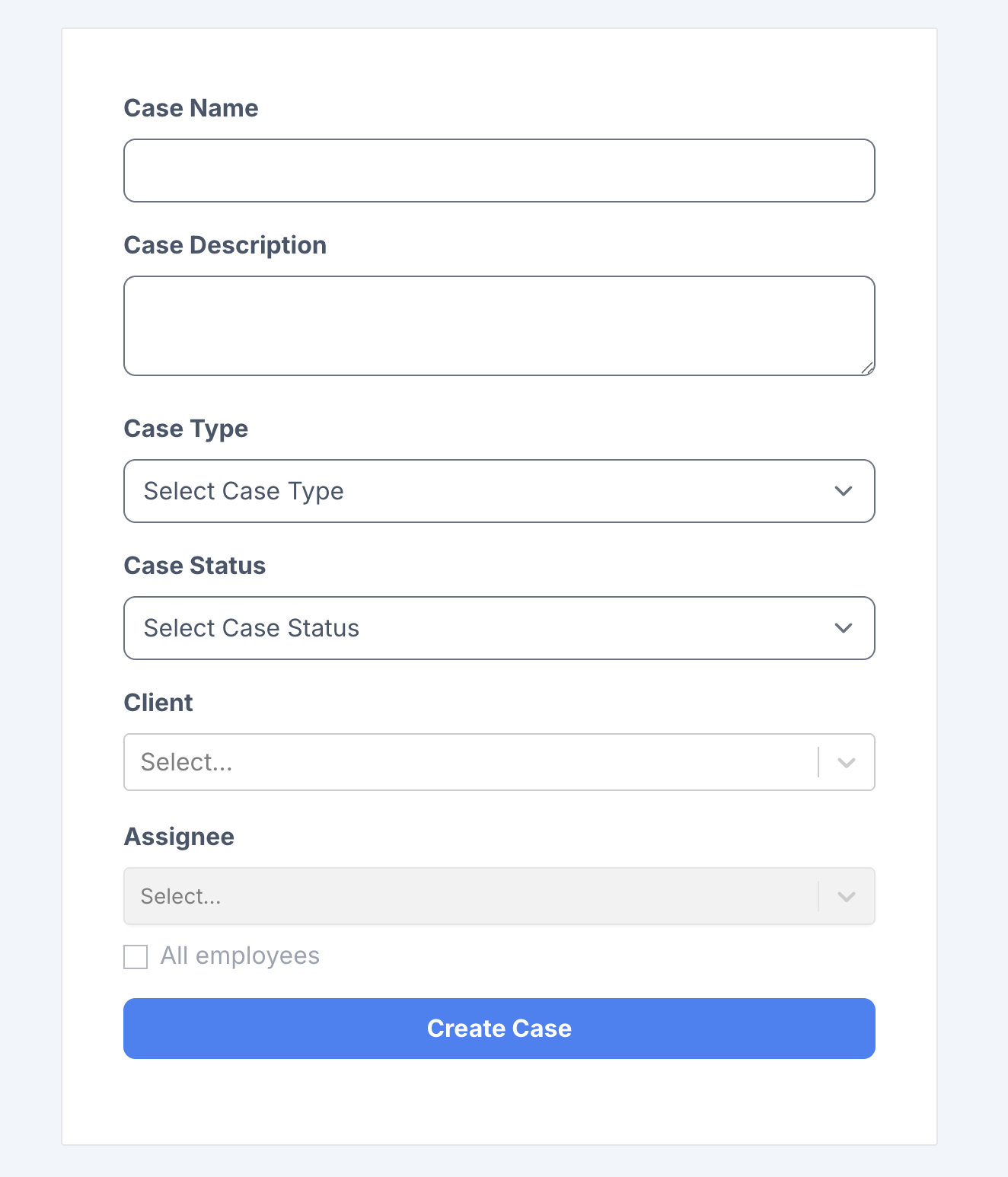
-
Enter Case Information
-
Select Case Type
-
Select the appropriate visa type (e.g., PR, Work Permit, Student Permit, etc.).
-
Choose any subcategories if applicable.
-
-
Select a Client
-
Create a new client if needed to
-
-
Assign a Team Member
-
Assign the case to a specific lawyer or case manager in your firm.
-
Multiple team members can collaborate on a case.
-
-
Click Create Case