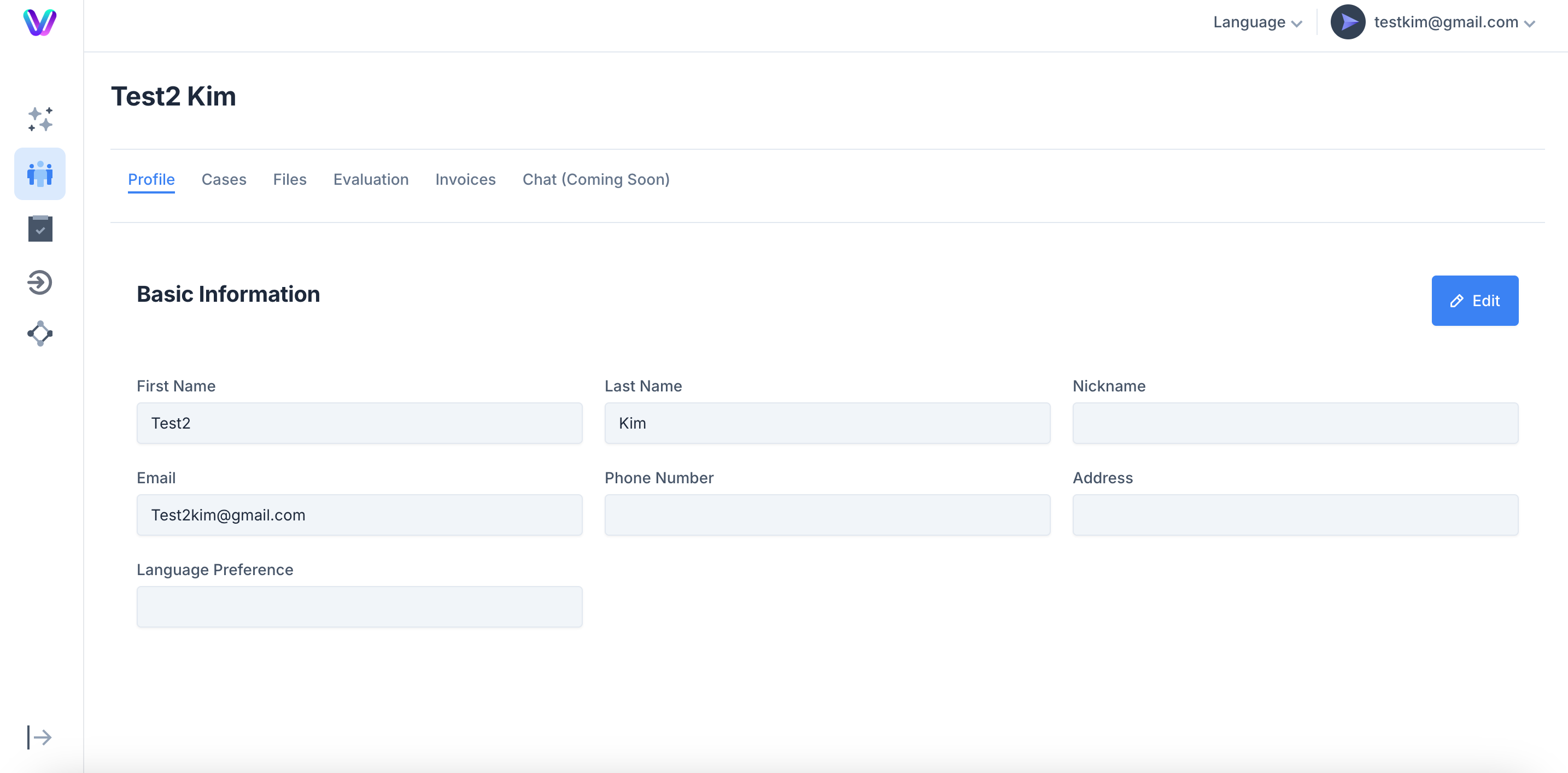🧑🤝🧑 Adding a Client
Adding a client is simple and straightforward. Just follow these easy steps:
Step 1: Click on ‘Add Client’.
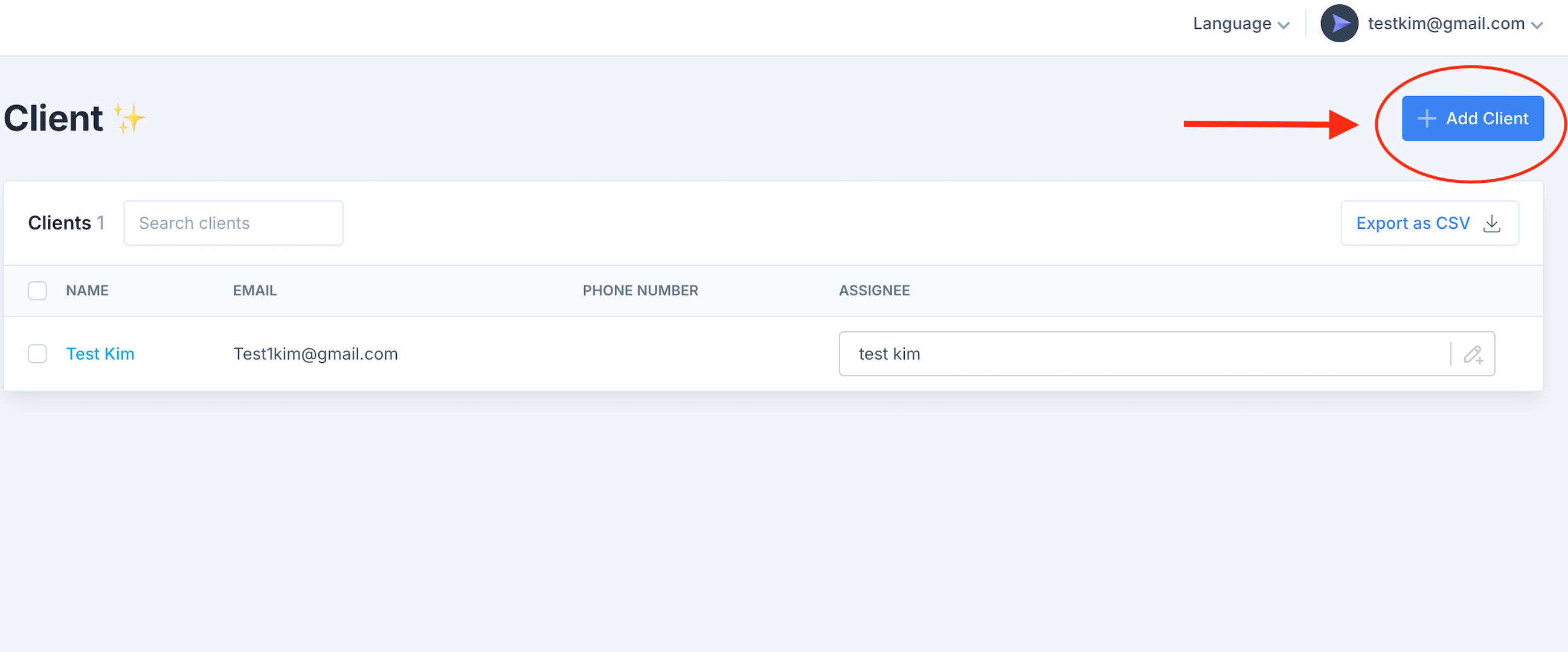
Step 2: Fill in your client’s information.
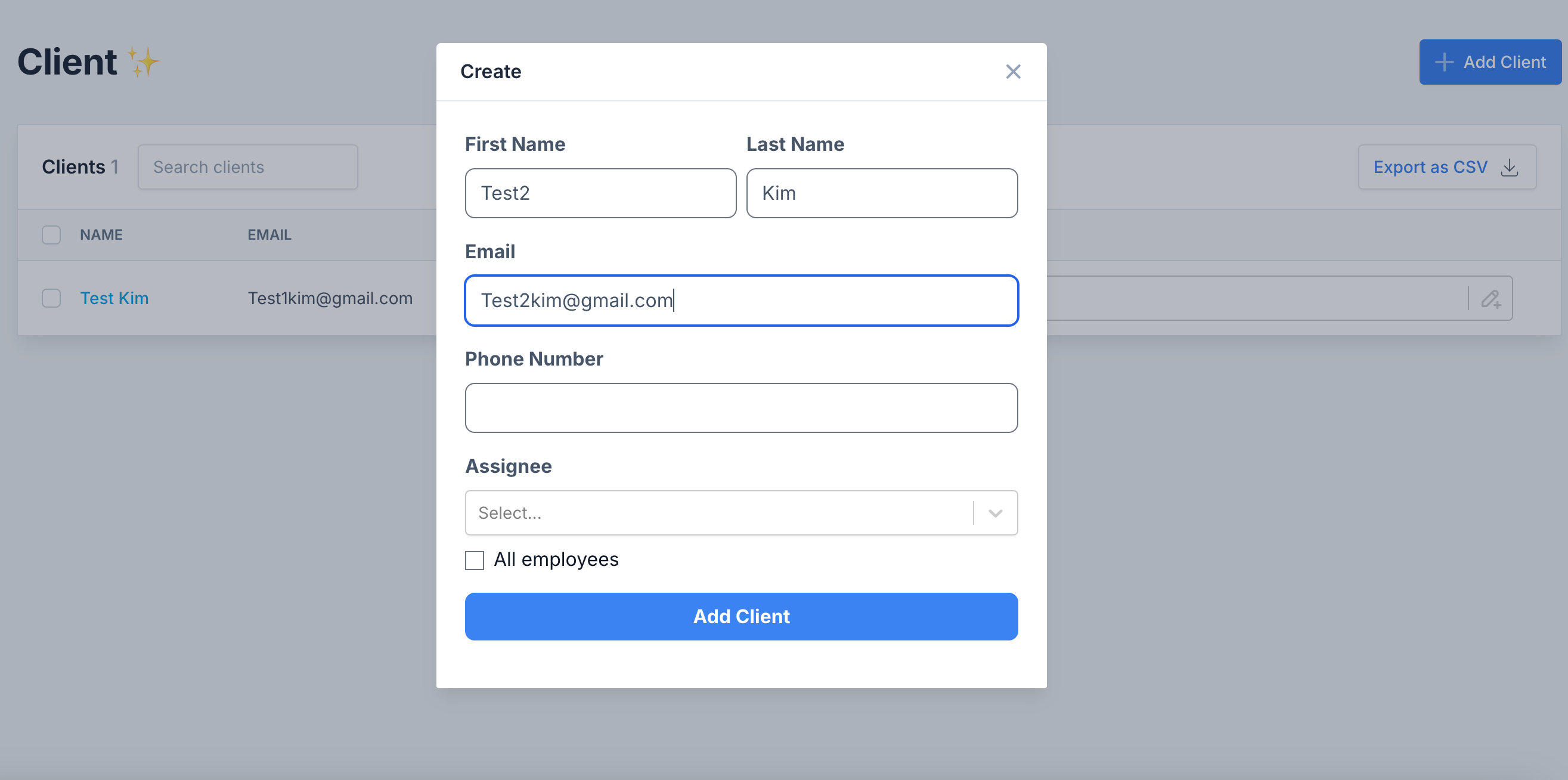
Step 3: Choose an Assignee to manage the client.
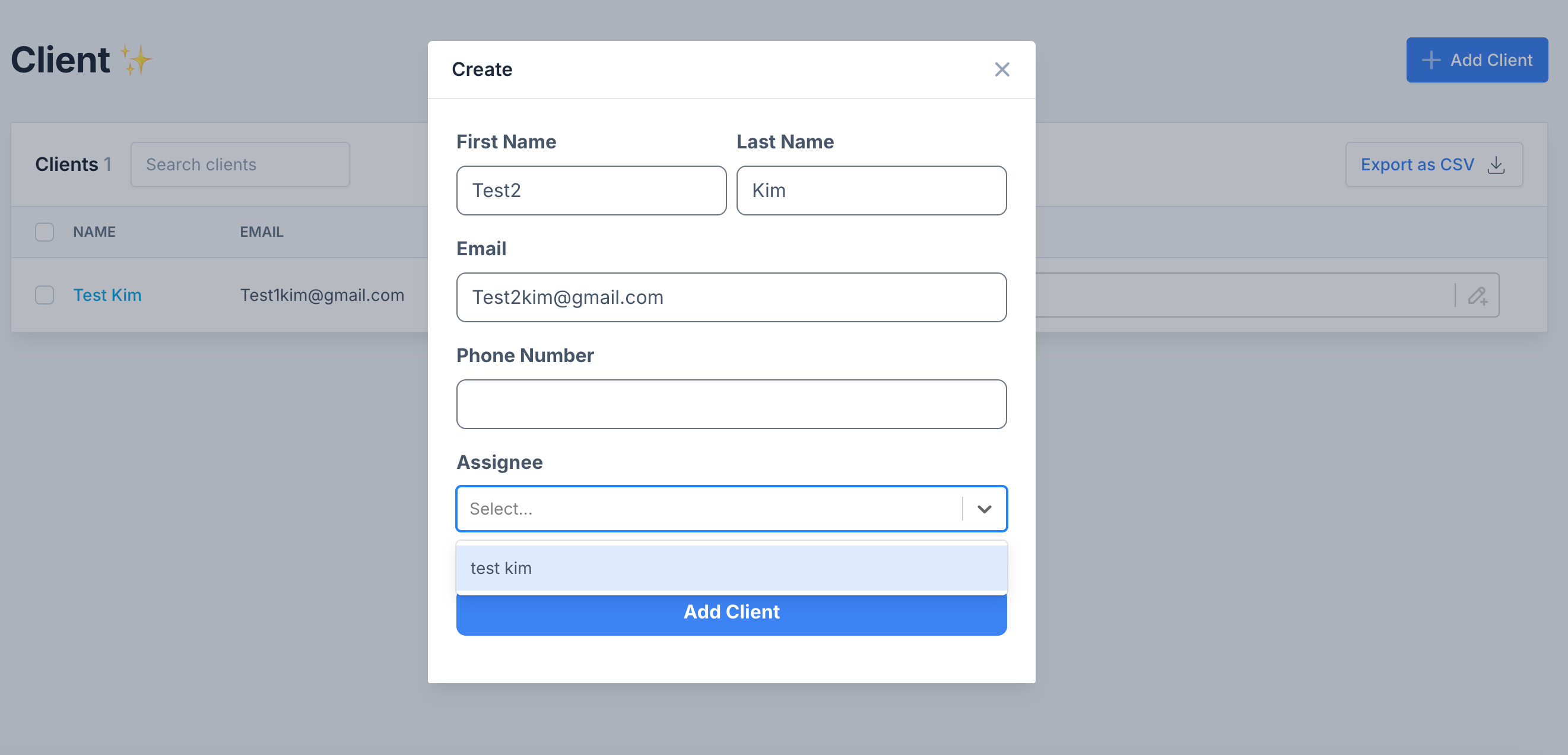
Step 4: Once these steps are completed, you'll be all set to work with your new client!